Analysis services(iSAL)
Flow of Requesting Analysis Services
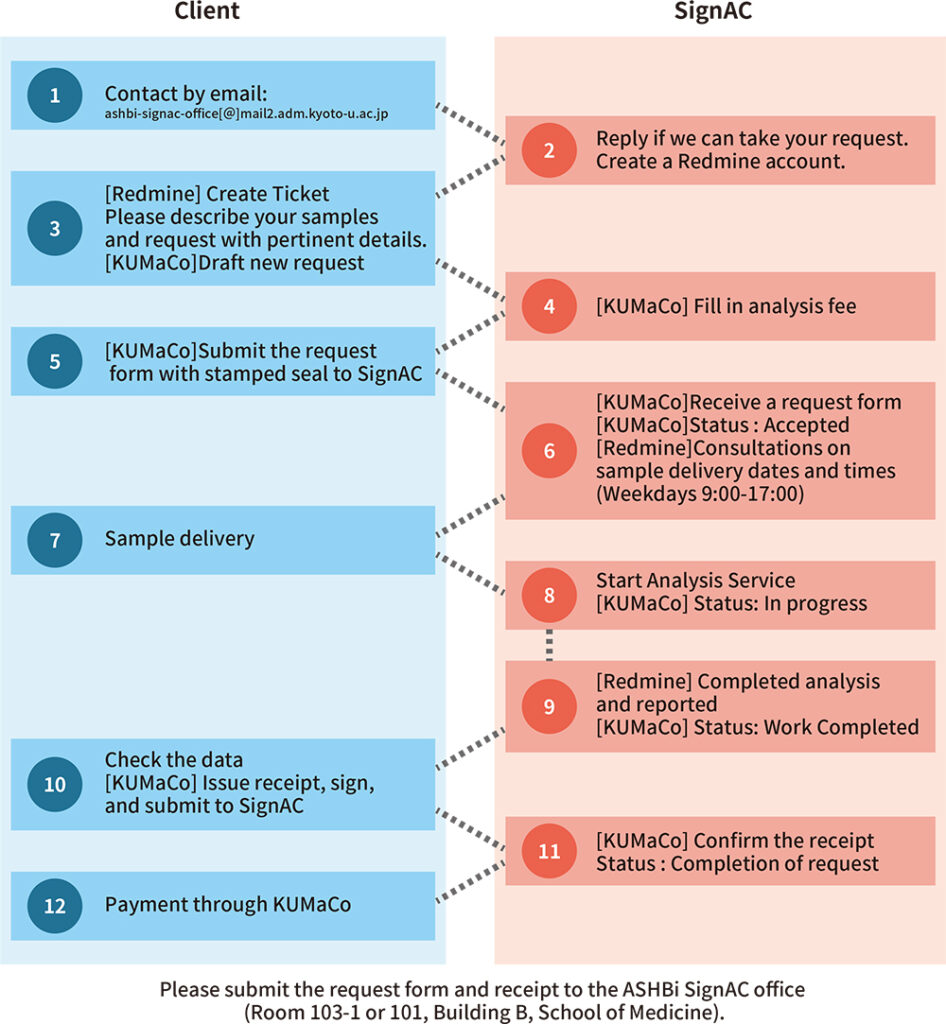
1. Inquiry
If you are seeking an analysis service for the first time, please contact SignAC by email in advance.
Please specify whether your request is for RNA-Seq, Next-Generation sequencing Analysis, Long-Read Sequence Analysis, DNA/RNA quality check, or other consultation.
To: ashbi-signac-office【@】mail2.adm.kyoto-u.ac.jp
※Please replace “【@】” with “@”.
2. Request
Please request the Analysis Service through the following two systems.
- Analysis Service Management System (SignAC Redmine)
If the Analysis Service is available, we will provide you with an account for this system. Create a ticket and describe the details of your analysis request.
(Please refer to SignAC Redmine TKT Creation on how to create a ticket.) - iSAL/KUMaCo
Please make official requests through KUMaCo.
If you are not yet a registered user of KUMaCo
If you are not yet a registered user of iSAL/KUMaCo, please check the following website and register as a user.
https://support-center.med.kyoto-u.ac.jp/isal/project/
- Select “Contract Services (ASHBi SignAC)“ for Usage content and Services.
- After you complete the form, you will receive an acceptance email and an application form (PDF file) from the system. The original application form with the seal must be sent to iSAL.
- Once KUMaCo’s new registration has been approved, you will receive an approval email from the system. Upon receipt, request an Analysis Request from My Portal.
- https://mrsc.med.kyoto-u.ac.jp/portal/login/
- Please refer to the ” Procedure for Request (SignAC)” on page 4 and after.
If you are already registered as a KUMaCo user
If you are already a registered user of iSAL/KUMaCo, please request an analysis service from ‘My Portal’.
- Click “Menu” on the left side,
Click on “Contract Services (ASHBi SignAC)” → Click on “Request List” → Click on “Request Registration” on the right side to submit your request. - Please refer to “Request Procedure (SignAC)” on page 4 or later for the application procedure.
https://mrsc.med.kyoto-u.ac.jp/portal/login/
If you have not previously registered with KUMaCo, it may take some time to register. In this case, please create a Redmine ticket and submit your request first. (Please request KUMaCo from My Portal as soon as registration is completed.)
3. Request form / Sample submission
After your request is confirmed by SignAC, print out the request form created at KUMaCo and bring/send it to SignAC. Samples may be submitted together.
Where to submit your forms and samples
Room 101, 1st floor, Faculty of Medicine Bldg. B, Yoshida-Konoe-cho, Sakyo-ku, Kyoto 606-8501
Open hours: Weekdays 9:00–17:00
(Please let us know your schedule in advance when submitting samples.)
4. Payment
After delivering the Analysis Services, a receipt must be submitted to SignAC for completion. The date of signature on the receipt is the date of delivery, and iSAL will invoice you in the month following each accounting period. For details of payment, please click here.
